Neptus

Cloud Based Device Management & Monitoring
Neptus is a cloud based device management & monitoring system for the security industry.
- Automatically discover devices on your local/remote network.
- Monitor those devices for multiple types of problems.
- Get email/SMS alerts for problems such as device offline, disk failure, over-temperature etc.
- Store snapshot images of cameras at custom intervals.
- Create PDF/Excel reports of all device parameters with embedded images.
- Manage device passwords securely.
- Record all device parameters to history such as ping times, disk free space etc. to aid in fault tracing.
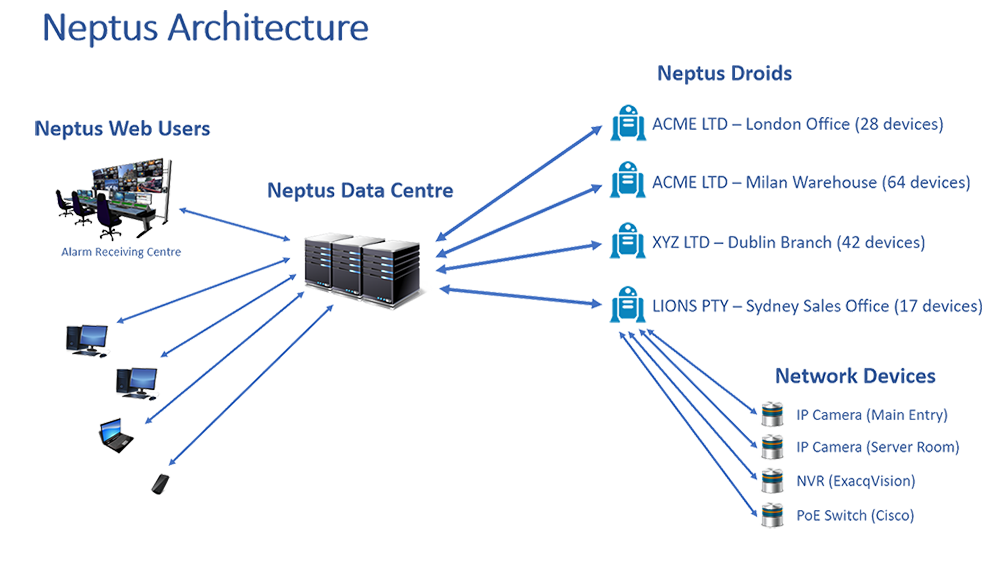
Neptus Easy Configuration
- Download Neptus Droid via the web UI.
- Install Droid on a Windows device on site (e.g. NVR or access control server).
- Register Droid with your account and give it a name.
- Within seconds, the new Droid appears on the left of the Web UI.
- Assign IP addresses/ranges for it to scan and monitor.
- Within a short time, discovered devices appear on the right pane.
- Select individual or batches of devices to assign a username and password.
- The username and password is then used to retrieve more information (e.g. camera images) from the devices.
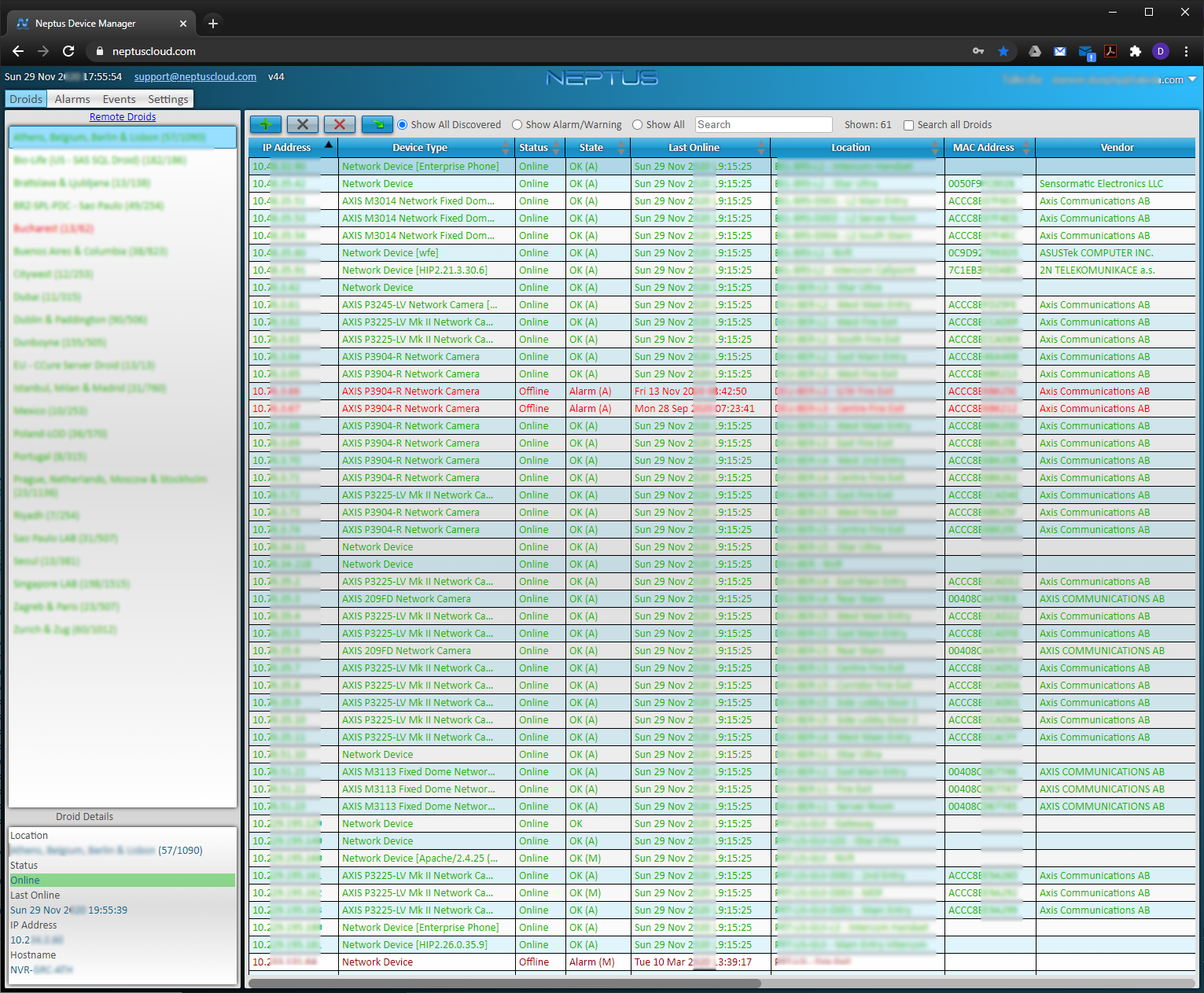
Neptus Switch Information
Neptus uses a range of protocols (ARP, ICMP, HTTP, SNMP, ONVIF, WMI) to obtain device information. SNMP is used with network switches to determine the port configuration. Parameters such as:
- Port link speed
- Port bandwidth In/Out (percent of link speed & bps)
- PoE status and level
- Connected device IP address and MAC address
- Connected device type
This allows engineers to know which camera to unplug for hard reset, as opposed to powering down the entire switch.
This also allows performance evaluation to see if an uplink port is approaching maximum bandwidth limit. Alerts can be sent for port usage over 80%.
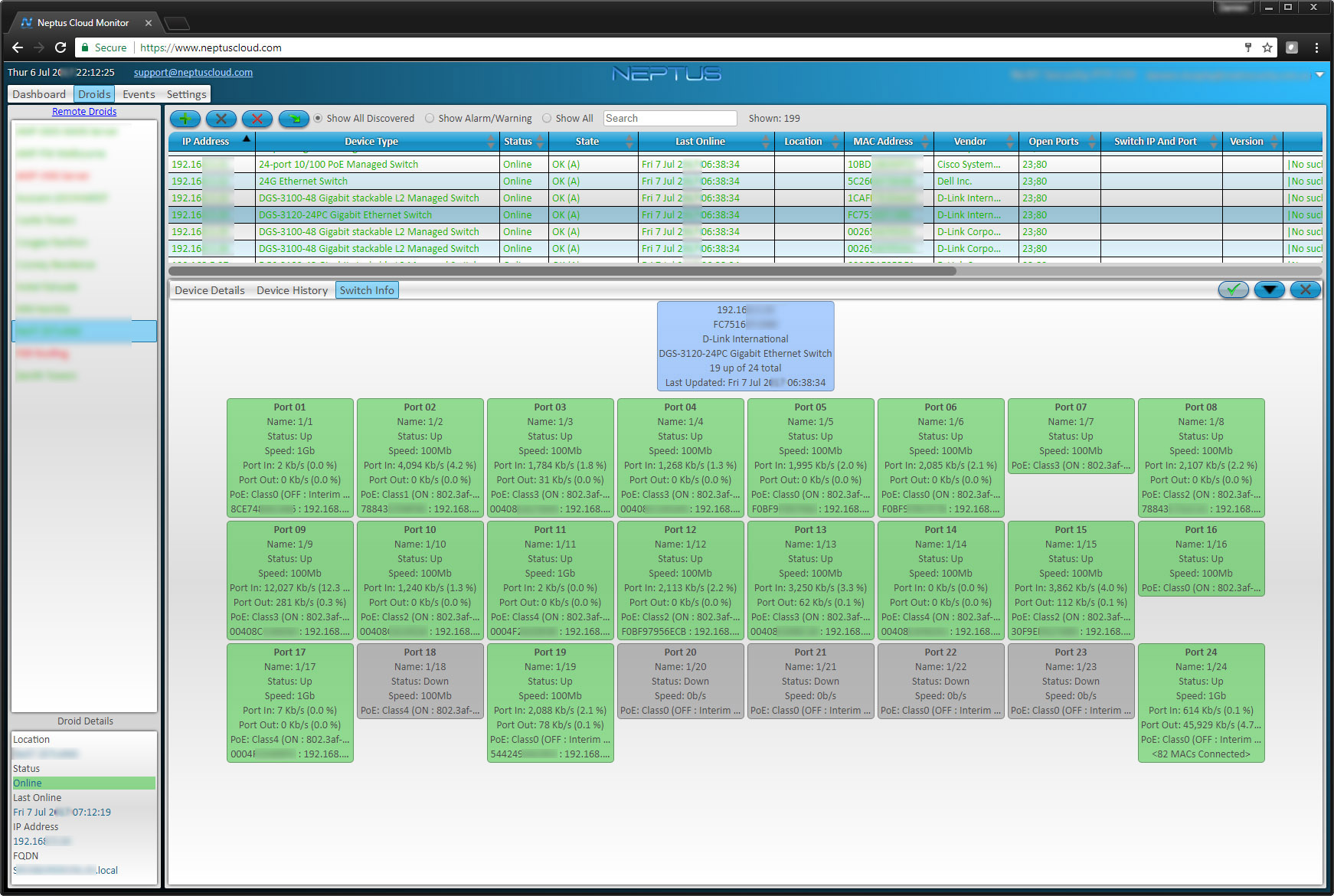
IP Camera Information
Neptus retrieves security camera images using native HTTP APIs and ONVIF. This usage of standard protocols means even new cameras coming out in future should be compatible.
Alerts can be sent for camera offline events. Images can be used to determine the camera location, make, model etc. and help determine next steps for problem resolution. The situation where a client calls with a playback issue, only to find on site visit the NVR disk failed weeks previously, should never happen.
Sales teams can also make use of snapshot images to examine current qualities and suggest camera upgrades to clients (e.g. to remedy poor low light performance).
Images can be stored for 1 day up to an unlimited duration.
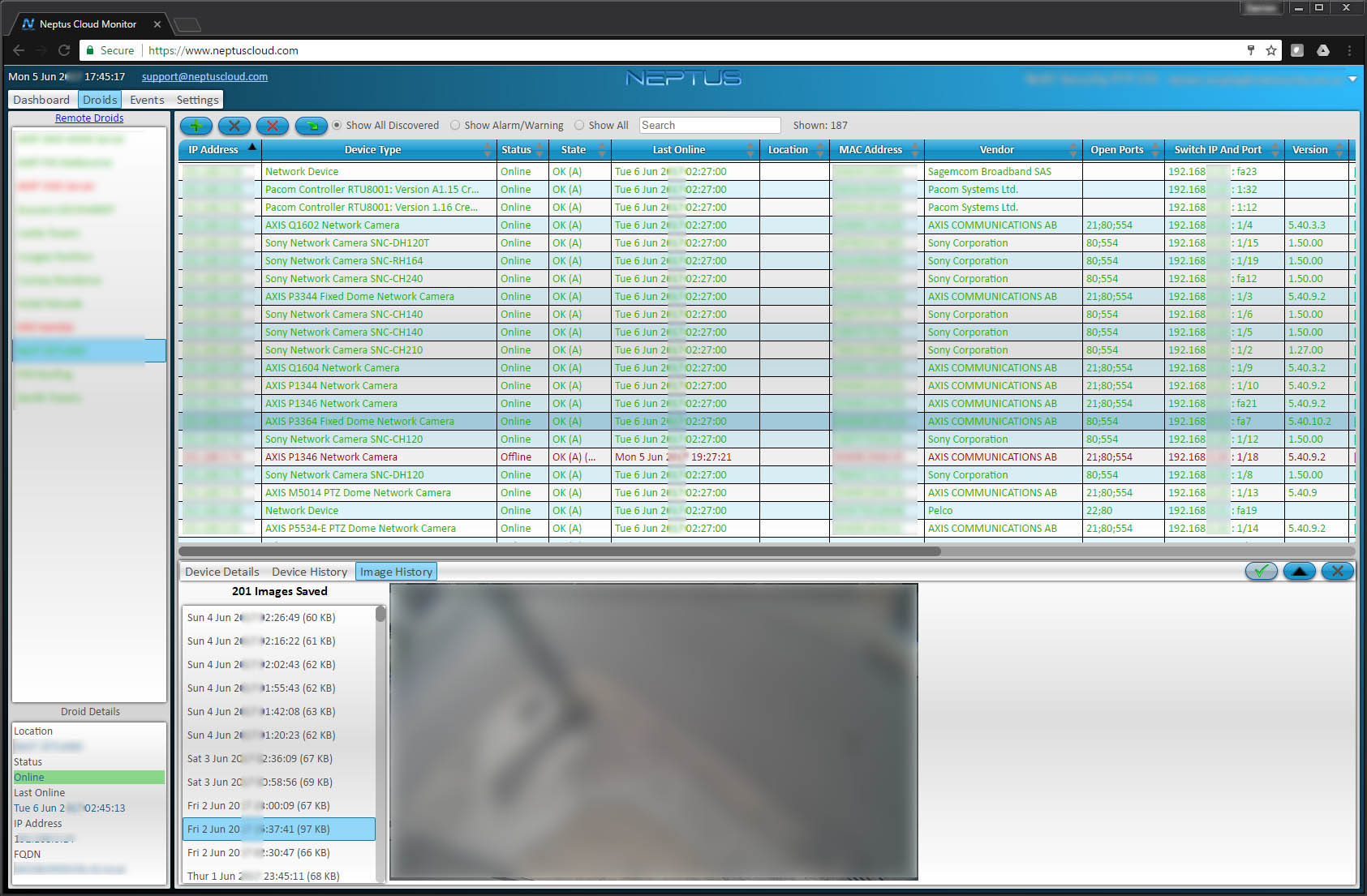
Server Information
Using WMI and SNMP, Neptus can read extensive information from Windows Servers (e.g. NVRs). It provides information such as:
- CPU type, load and top 4 processes
- RAM total/free
- Disk make, model, type, capacity, free space and status
- RAID disk information
Alerts can be sent for disk failures and using Neptus, the exact make and model of disk is known for the ordering process. This can reduce site visits to resolve the issue.
All parameters are stored to history so can be examined for when a state changed. History can be deleted after 1 day or kept indefinitely.
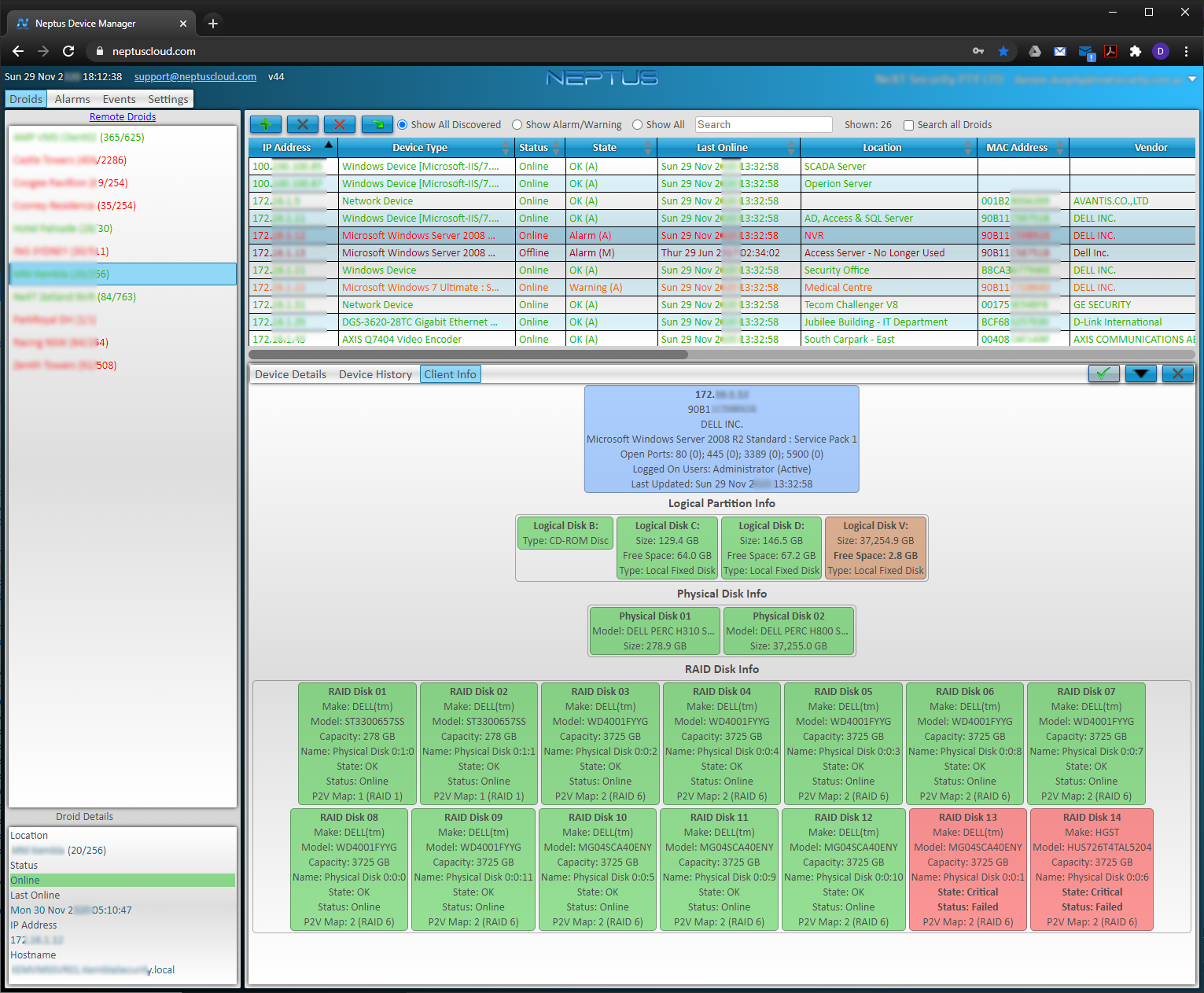
Cybersecurity
90% of Cybersecurity is not difficult, but it requires time and effort to enforce. Neptus helps improve the cybersecurity process by:
- Firmware updates are an essential part of any robust cybersecurity plan. Neptus shows the version of firmware on the device so it can easily be determined if it’s due for an update.
- Managing passwords. Enter the username and password on the lower left of the device form. Neptus uses this login to retrieve extra information from the device (e.g. Windows information via WMI, IP camera images via ONVIF etc). To show the password, click the password label and it’s revealed for 5 seconds. This action is logged to history along with geolocation lookup and remote IP
- Showing open ports is also an essential but basic part of cybersecurity. Open ports increase the attack surface of a device and unless needed, should be closed
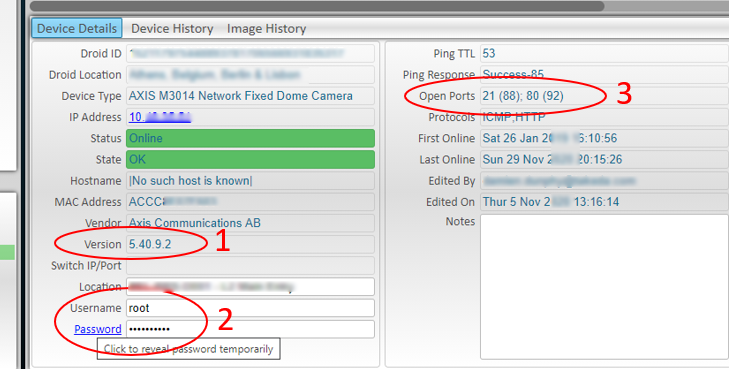
Reporting
Neptus allows exporting of the device list to CSV, PDF or Excel. The device list can fist be filtered using the search field, then exported to the chosen format. This is very useful for quarterly maintenance tasks and record keeping. A copy of the export can be kept on file and/or sent to the customer for reference.
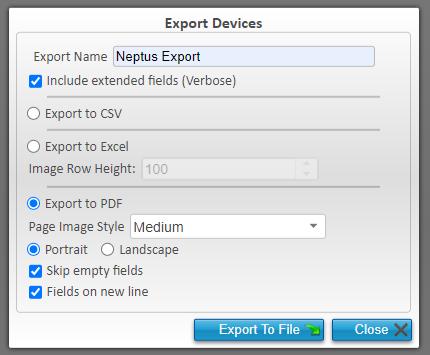

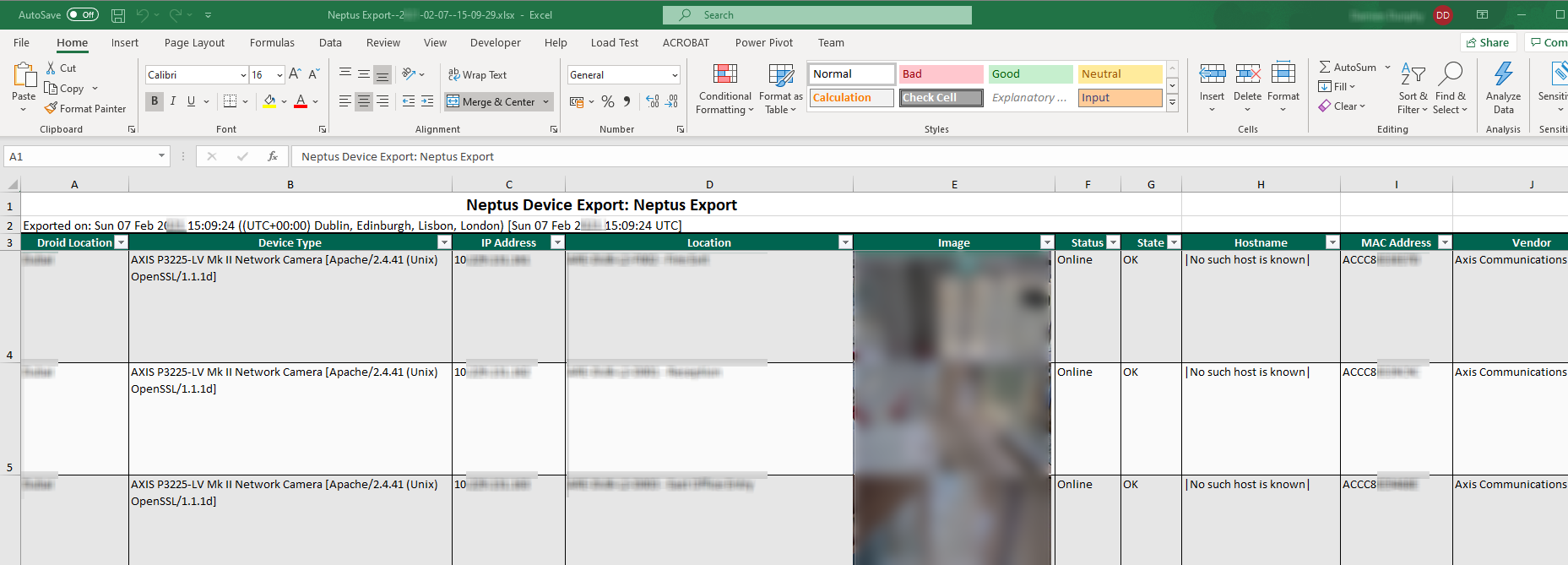
Sign Up/In
Contact us for more information or sign in to the Neptus Portal.